Your Premium membership comes with a privilege of having your own Investor's website. The Investor's website is a database site wherein homeowners or motivated sellers may submit their information and property details.
This lead generates information which is listed in a page on your account. You reference that to build your own list of Motivated Seller Lead property listings. This website is to attract potential deals that you can turn into wholesale deals. We do not promote your site. We simply provide the interface, and you will then be able to generate traffic to this site either through the use of SEO strategies or other marketing techniques.
Setting Up Your Site:
Please set up your own Investor's website at http://www.myhousedeals.com/site-setup (you must be logged in to your account).
When you have set it up, you may view it as http://sites.myhousedeals.com/(your username)
Or, you can use the following steps instead to create your site:
- Go to www.myhousedeals.com.
- Login to your account
- Visit the link titled "My Account", and choose "Investor Website" from the drop-down menu.
- From there you can set up your investor website.
- When you click the Set Up website, you will see a sample of what it will look like (also below).
NOTE: As the system does not allow special characters such as "@" in the link for this investor's site and spaces in between, kindly provide a new Username to replace your email address. We will update the username for you as this is only changeable through our admin site.
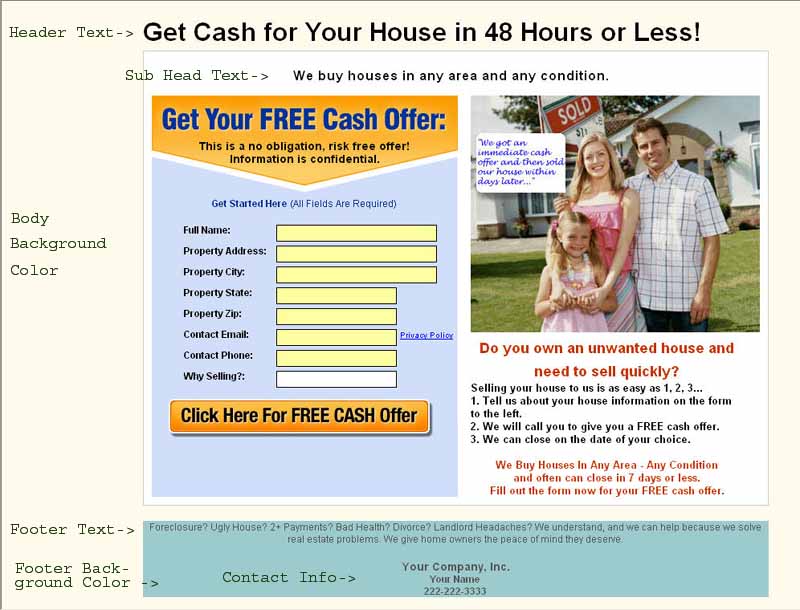
Editing Your Site:
To make changes to your existing site:
- G to www.myhousedeals.com
- Login to your account
- Visit the link titled My Account, and choose "Investor Website" from the drop-down menu
- Click "Setup Your Site"
- From here, you can update any of the following: contact information, body background color, footer background color, as well as text for the header, headline & footer.
- Click "Update my site".select "My Account" and "Investor Website" from the menu at the top.
- Click the "click to visit" link beside your site web address to view your changes.
- Navigate to www.myhousedeals.com
- Login to your account
- Visit the link titled My Account, and choose "Investor Website" from the drop-down menu
- Click "View Your Private Leads" to view and filter your lead list.
